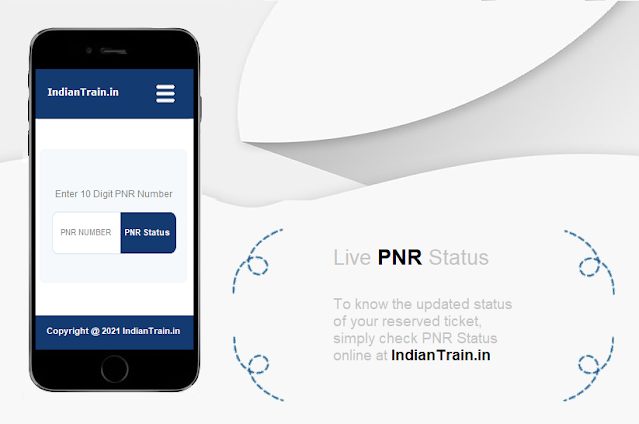 |
India is the 2nd largest country as per the population. For a country that has such a huge population, transportation plays an important role. As we all know the majority of the population depend on Indian Railways for their daily commute as well as for long destination travel. The only key factor behind this is its fare is cheaper as compared to road transport.
As I have already mentioned most people prefer to travel by Indian Railways passengers, so getting a confirmed ticket is quite a tough task. If we reserve a ticket before 120 days then the chances of getting a confirmed ticket are more. But in case, we need to travel on an urgent basis then we will end up on a wait-listed ticket. The waiting list ticket confirmation depends on the number of ticket cancellations, so we need to check the ticket status regularly. You can do it online as well as offline.
What is the PNR number?
Before moving on, we should know PNR and its importance. PNR is a short form of 'Passenger Name Record'. It is a unique 10-digit number stored in the database of CRS. It contains journey details of a passenger or a group of passengers which includes booking status (wait-listed, RAC, confirm), train name and number, seat number, source and destination station, distance, and fare.
How to check PNR status?
You can check PNR Status online, through SMS, or by making a call to Indian Railway number 139. The best way to get the status of your ticket is through the Indian railway official website or any other reliable portal. You can easily get the updated status of your ticket from your mobile devices and desktop.
These are the most preferred ways to check PNR status:
Online PNR Enquiry: If you want to check the PNR status of your booked ticket then simply go to the PNR Status enquiry page of Indian Train. Once reached there enter your PNR number on the search box and hit the 'PNR Status' button. By doing so, it will show you the PNR status of your ticket. Indian Train updates PNR status regularly. If you have a waitlisted ticket then make sure to check the PNR regularly. Although you will see the PNR number on the top-left corner of the train I-ticket, the PNR number on the e-ticket appears in a different place, somewhere around the top middle of the page.
PNR Enquiry through SMS: Type PNR <10 Digit PNR Number> and send it to 139.
PNR Enquiry through IVR: You can also call on 139 to get the status of your PNR. It is an IVR-based enquiry system that goes well with all types of train-related enquiry.





